Control transfer statements change the order
Swift has five control transfer statements. What are they, and how can they be used?
continue
break
fallthrough
return
throw
Continue:
The continue statement tells a loop to stop what it is doing and start again at the beginning of the next iteration through the loop.
var sum = 0
for n in 0..<5 {
if (n == 4) {
continue
}
print("count loop value", n)
sum += n
print("Sum value", sum)
}
|
// Output
count loop value 0
Sum value 0
count loop value 1
Sum value 1
count loop value 2
Sum value 3
count loop value 3
Sum value 6
Break:
A break statement ends program execution of a loop, an if statement, or a switch statement.
var sum = 0
for n in 0..<5 {
if (n == 4) {
break
}
print("count loop value", n)
sum += n
print("Sum value", sum)
}
|
// Output
count loop value 0
Sum value 0
count loop value 1
Sum value 1
count loop value 2
Sum value 3
count loop value 3
Sum value 6
Fallthrough:
Fallthrough is a keyword used in switch statement.If fallthrough exits in a sucessfull case it execute the next case irrespective of the case value match.
var sum = 0
let num = 6
switch num {
case 2:
sum += num
print(sum)
case 4:
sum += num
print(sum)
case 6:
sum += num
print(sum)
fallthrough
default:
sum += 10
print(sum)
}
//Output
6
16
Throw:
- Use a throw statement to handle the error
- throw statement is used to stop current execution of functions or methods and throw error messages based on our requirements.
enum DividingErr : ErrorType {
case InvalidNumber
}
func divby(value: Int) throws -> Int {
guard value != 0 else {
throw DividingErr.InvalidNumber
}
return 20
}
let res = try! divby(3)
print(res) //6
|
Return:
A return statement occurs in the body of a function or method definition and causes program execution to return to the calling function or method.
| override func viewDidLoad() {
super.viewDidLoad()
print(returnFunc(name: "AppCodeZip"))
}
func returnFunc(name: String) -> String{
return name
}
//Output
AppCodeZip
|
HAPPY LEARNING!

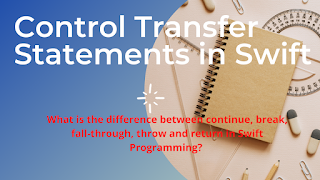






0 Comments