App ID and Bundle ID
Today we are going to talk about bundle IDs and how to generated with Xcode and register with Apple developer portal. Some questions that come to the mind of every fresher iOS developer.
What is a Bundle ID and the way to create a bundle id with xcode?
Bundle ID:
A bundle ID may be a uniquely identifies an iOS application.its means no two applications can have an equivalent bundle identifier.
When you create a new project you create essentially a new bundle ID but that needs to be registered in the developer portal of Apple.
Let's create a new Xcode project and maybe just go and let's create a new project here.
Fill in a product name , team, Organization Name and Organization identifier As you can see next option is Bundle Identifier.To create a singuar bundle identifier is to use your external domain name backwards + product name, for example com.appcodezip.songsApp.
This is as you can see it has been created Bundle Identifier.
App ID:
An App ID may be a two-part string used to identify one or more apps from one development team. The string consists of a Team ID and a bundle ID search string, with a period (.) separating the 2 parts. The Team ID is supplied by Apple and is exclusive to a selected development team, while the bundle ID search string is supplied by you to match either the bundle ID of one iOS app or a set
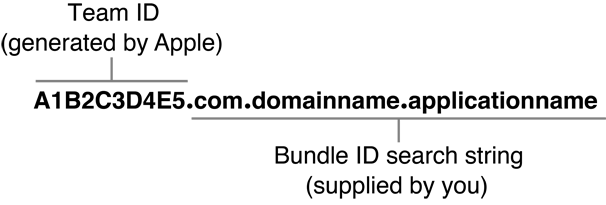 |
| Apple developer |
↠After login in to your Apple Developer account select Certificates, IDs & Profiles > Identifiers > App IDs.
↠Now you can click the "+" icon:
↠Register new iOS identifier:
↠Fill App ID Description and Activate Explicit App ID
Type the name of the app within the Description field. Be specific and avoid generic terms because all app names in iTunes need to be unique. Also, confirm your Team ID.
How to Select an ID type (explicit or wildcard)?
Explicit App ID: Here team id is applied to match just one app with a selected bundle id.This app id is applied to match one app only.
Wildcard App IDs: Here team id is applied to match multiple apps with multiple bundle ids.This app id is applied to match multiple apps.
↠Capabilities: What you need to do is go into Capabilities and enable any of the App services as push notification,Associated Domains, Maps etc you would like to enable in your appliaction.
You will be taken to an summary to see the info you've got entered. If it's correct, click on 'Register'.
Bundle ID VS App ID:
Bundle ID is the identifier of an App, but App ID is not. App ID is the connection between App and provisioning profile.
Hope this blog was helpful to you. So, please share and like fb page.
Hope this blog was helpful to you. So, please share and like fb page.















1 Comments
Please sr share your contact number
ReplyDelete